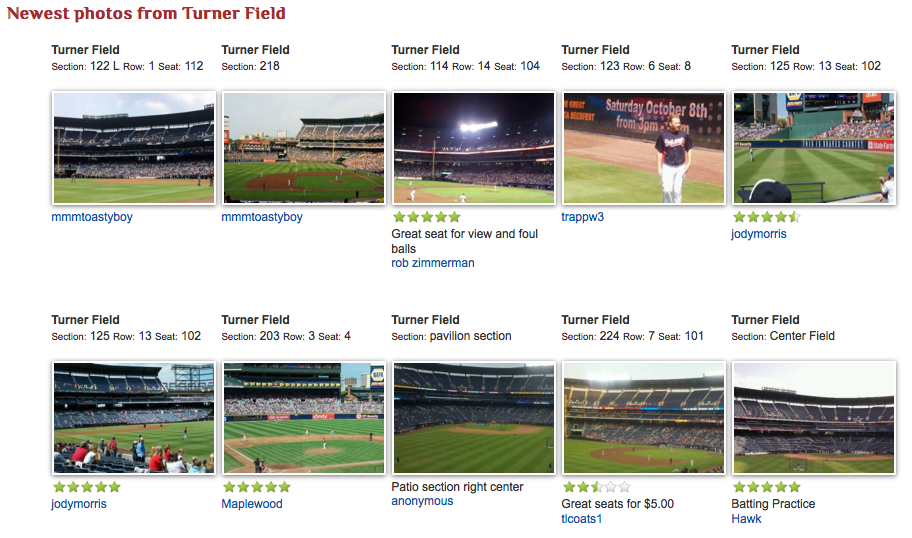A View from My Seat Web Apps
Getting Started
To use our web apps you'll need to created a profile and request an API key.
Seating Chart Gallery
Link to this web app
<script src="http://api.avf.ms/webapps/section_gallery/app.js" type="text/javascript" language="javascript"></script>
<link href="http://api.avf.ms/webapps/section_gallery/style.css" type="text/css" rel="stylesheet"/>
In your html head
<script>
$(document).ready(function(){
$("[avfms-section]").click(function(){
var section = $(this).attr("avfms-section");
$("#avfms").html("");
var venue = "Citizens Bank Park";
$.getJSON("http://api.avf.ms/venue.php?jsoncallback=?",
{"key": "Your Web Key",
"venue": venue,
"section": section},
function(data){
avfms_section(data, venue);
});
$("#avfms").show();
});
});
</script>
In your html body
<div id="avfms"></div>
To create the links
Place this attribute on your image map for each section in your venue. Replace the number with the correct section. Clicking the image map, or tag with this attribute will open the seating chart gallery.
avfms-section="119"
Photo Gallery
Link to this web app
<script src="http://api.avf.ms/webapps/photo_gallery/app.js" type="text/javascript" language="javascript"></script>
<link href="http://api.avf.ms/webapps/photo_gallery/style.css" type="text/css" rel="stylesheet"/>
In your html head
<script>
$(document).ready(function(){
$.getJSON("http://api.avf.ms/venue.php?jsoncallback=?",
{"key": "YOUR KEY",
"venue": "Turner Field"},
function(data){
avfms_photo_gallery(data);
});
});
</script>
In your html body
Place this tag in your website where you want the gallery to appear.
<div id="avfms"></div>